Canva introduced a completely redesigned Affinity design suite on Tuesday, merging popular Adobe alternatives into a single, forever-free application that combines photo editing, vector illustration, and layout tools. The announcement, made during Canva’s World Tour keynote in Sydney, presents a direct challenge to the creative software market dominated by subscription models.
The new Affinity app consolidates previously separate Affinity Photo, Designer, and Publisher applications into one platform, available immediately for Windows and Mac, with an iPad version in development. Unlike the original $70 per-app model, the relaunched software requires no payment or subscription.
“There’s no catch, no watered-down version, and no hidden terms,” said Ash Hewson, Affinity CEO, announcing the relaunch. “The same precise, high-performance tools professionals rely on daily are now open to everyone, because creative freedom shouldn’t come with a price tag.”

Strategic Challenge to Adobe’s Market Dominance
The relaunch arrives 19 months after Canva acquired Affinity’s parent company Serif for approximately $380 million in March 2024. The timing appears calculated to capitalize on growing dissatisfaction with Adobe Creative Cloud’s subscription model, which costs up to $70 monthly for the complete suite.
According to Fast Company, Canva co-founder Cameron Adams described the strategy as “craft and scale,” where high-quality design work happens in the free Affinity app while scaling and collaboration occur on Canva’s platform. “We see the design ecosystem as one big picture,” Adams explained. “It’s not about professionals on one side and non-professionals on the other. It’s about your entire team working together.”
The move addresses widespread industry complaints about rising software costs and subscription fatigue among creative professionals. Adobe’s three core applications—Photoshop, Illustrator, and InDesign—control approximately 80% of the global graphic design software market, making Affinity’s free alternative particularly notable.
This positioning directly attacks Adobe’s most vulnerable point. While Adobe’s tools remain industry standard with unmatched features, the subscription cost creates constant friction for independent designers, students, small agencies, and anyone who doesn’t use the software daily. Affinity’s one-time purchase model already appealed to this audience; making it free removes the last barrier to adoption.
Unified Workspace and Performance Enhancements
The new Affinity version features a redesigned interface allowing users to switch between Vector, Pixel, and Layout studios within a single workspace. Users can extensively customize their environment, combining tools from different studios and saving configurations for specific project types.
Technical specifications include real-time settings updates, instant previews, and detailed editing capabilities at zoom levels up to 10,000,000% across thousands of layers. The software supports backward compatibility with existing Affinity files while introducing AI-powered features like Smart Selections and live filters.
The unified workspace addresses a major pain point in creative workflows. Designers frequently need to combine vector graphics, photo editing, and layout work within single projects. Previously, this required switching between separate Affinity applications or—more commonly—bouncing between Adobe apps. Now everything lives in one interface with seamless transitions.
The 10,000,000% zoom capability might seem excessive, but it proves essential for professional work. Logo designers working on files that must scale from business cards to billboards need to inspect vector paths at extreme magnification. Photo retouchers examining individual pixels require similar zoom ranges. This technical specification signals that Affinity competes with professional-grade tools, not simplified alternatives.
AI Features as Optional Premium Layer
Optional AI capabilities, available through Canva Premium subscriptions, include Generative Fill, background removal, and other cloud-powered tools built on Leonardo AI, which Canva acquired in 2024. However, the core application remains fully functional without any AI features or premium subscriptions.
This tiered approach cleverly addresses multiple markets simultaneously. Professionals who want traditional desktop tools without AI interference get exactly that in the free version. Users interested in AI-assisted workflows can access those features through Canva Premium, creating an upsell path without forcing AI on reluctant users.
The Leonardo AI integration suggests Canva plans to offer competitive alternatives to Adobe’s Firefly generative features. While Adobe bundles Firefly into Creative Cloud subscriptions, Canva separates traditional tools from AI capabilities, giving users more control over which technologies they adopt and pay for.
Market Context and Competitive Dynamics
Adobe’s subscription model has generated substantial recurring revenue but also persistent customer frustration. Many designers need professional tools occasionally rather than constantly, making monthly subscriptions economically inefficient. Others resent losing access to software they’ve paid years of subscriptions for if they stop paying.
Affinity previously captured some dissatisfied Adobe customers through one-time purchase pricing, but the $70 per app cost still represented a barrier. By eliminating this cost entirely, Canva removes any economic reason to stay with Adobe unless specific features prove irreplaceable.
However, free software raises sustainability questions. How does Canva justify giving away professional-grade tools that required years of development? The answer lies in ecosystem strategy—Affinity serves as an entry point to Canva’s broader platform and premium services. Users who adopt Affinity might eventually upgrade to Canva Premium for AI features, cloud storage, collaboration tools, or brand management capabilities.
Integration with Canva’s Broader Ecosystem
Adams’ comments about “craft and scale” reveal Canva’s vision for how Affinity and Canva work together. Individual designers or small teams handle detailed creative work in Affinity’s professional desktop environment. When projects need to scale—multiple versions, team collaboration, approval workflows, asset management—they move into Canva’s cloud platform.
This workflow mirrors how many organizations already operate, but typically with Adobe tools feeding into project management platforms, digital asset managers, and collaboration software from other vendors. Canva aims to own both ends of this pipeline, capturing users throughout the creative lifecycle rather than just at the execution phase.
The strategy also positions Canva against Figma, which Adobe attempted to acquire for $20 billion before regulatory concerns killed the deal. Figma succeeded by making collaborative design cloud-native, while Adobe’s tools remained desktop-centric. Affinity provides Canva with desktop strength while Canva’s core platform handles collaboration and scale.
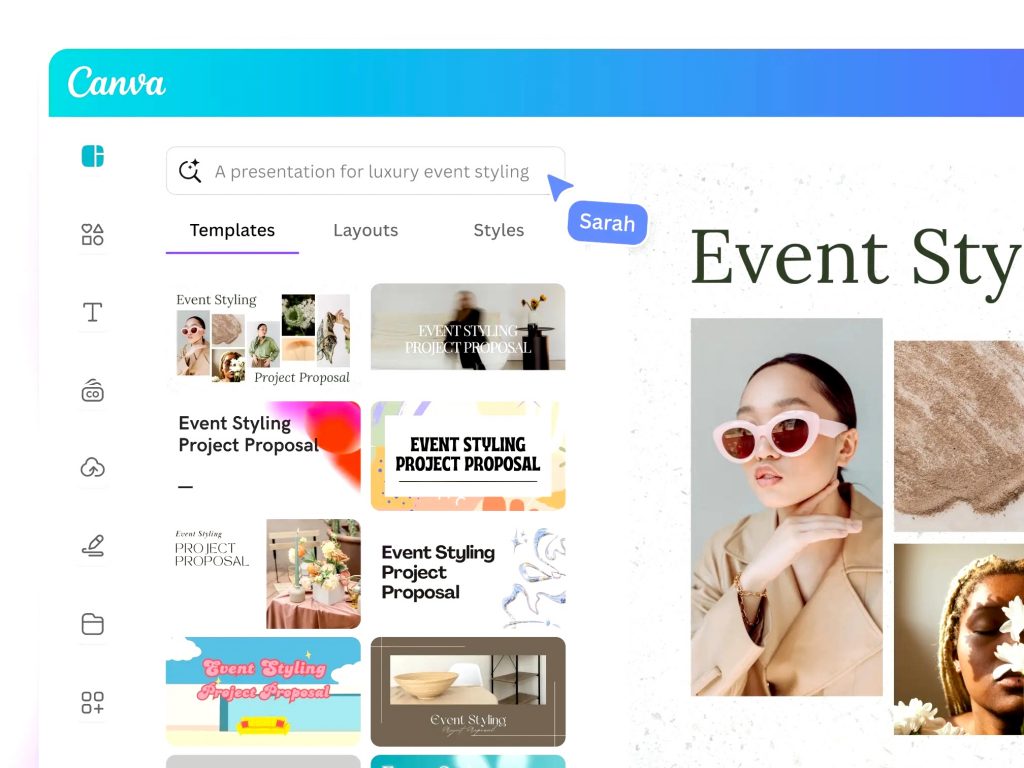
Technical Capabilities and Professional Viability
The backward compatibility with existing Affinity files protects current users’ investments in learning and content creation. Professionals who’ve built template libraries, client files, and personal projects in Affinity can continue working without conversion headaches.
Real-time preview and instant settings updates address performance pain points that frustrated users of earlier creative software. Modern users expect immediate feedback when adjusting sliders or applying effects rather than waiting for rendering. Meeting these expectations requires significant engineering optimization but proves essential for professional adoption.
The customizable workspace approach acknowledges that no single interface layout serves all users or all projects. Illustrators working on detailed vector art need different tool arrangements than photographers retouching portraits. Allowing users to configure interfaces for specific tasks and save those configurations improves efficiency compared to one-size-fits-all layouts.
Implications for Creative Software Market
Canva’s move pressures Adobe to justify its subscription pricing and potentially reconsider aspects of its business model. If Affinity successfully captures significant market share as a free alternative, Adobe may need to introduce competitive free tiers, adjust pricing, or emphasize features that Affinity lacks.
For creative professionals, the announcement provides genuine alternatives to Adobe’s ecosystem without financial commitment. Students, freelancers, small agencies, and hobbyists gain access to professional tools without subscription burden. Whether Affinity’s feature set and workflow match individual needs requires hands-on evaluation, but the free pricing eliminates risk in trying.
The long-term sustainability of Canva’s free Affinity strategy depends on conversion rates from free users to Canva Premium subscribers. If few Affinity users ever upgrade, maintaining and improving the software becomes charity rather than business strategy. Canva’s $26 billion valuation suggests confidence in the ecosystem approach, but execution will determine whether giving away professional software proves brilliant strategy or expensive miscalculation.

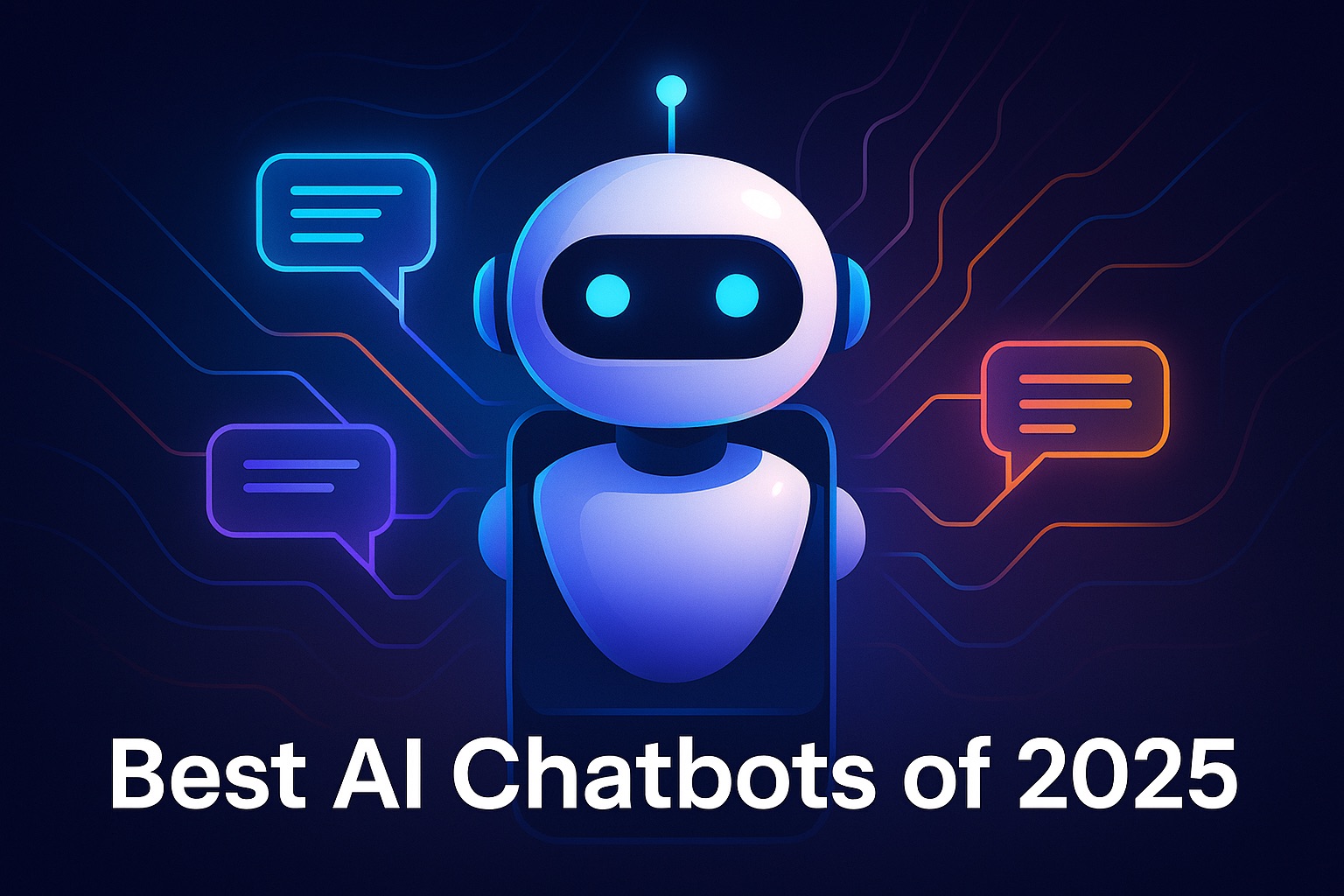


Post a comment