Enterprise browser security represents one of today’s most critical IT challenges, with security reports consistently showing that web browsers serve as primary attack vectors for organizational data breaches. Our comprehensive Chrome Enterprise evaluation examines whether Google’s enterprise-focused solution effectively addresses these mounting security concerns.
Our expert team conducted extensive real-world testing across multiple organizational scenarios, from small business deployments to large-scale enterprise implementations. We’ve evaluated Chrome Enterprise against leading competitors to provide you with actionable insights for your browser management strategy.

Our Testing Methodology
Comprehensive Evaluation Framework: We deployed Chrome Enterprise across diverse environments including mixed device ecosystems, BYOD scenarios, and department-specific policy requirements. Our testing spanned several months to capture both initial deployment challenges and long-term operational effectiveness.
Key Assessment Areas:
- Centralized management console usability and feature depth
- Cross-platform deployment consistency and reliability
- Security control granularity and threat response capabilities
- User experience impact and adoption friction
- Total cost of ownership analysis across organizational sizes
- Integration compatibility with existing enterprise systems
Real-World Testing Scenarios: Our evaluation included policy enforcement validation, security incident simulation, and administrative workflow efficiency measurement. We tested both Chrome Enterprise Core (free tier) and Premium ($6/user/month) to provide complete coverage.
Product Overview and Core Architecture
Chrome Enterprise builds intelligently upon Google’s standard Chrome browser foundation while adding enterprise-specific management layers. This approach preserves end-user familiarity—a crucial factor for organizational adoption—while introducing the administrative controls that IT departments require.
The solution inherits Chrome’s robust security architecture, including site isolation technology that runs each webpage in separate processes. This foundational approach prevents malicious code from compromising other browser tabs or accessing system resources beyond its designated sandbox.
Google’s Gemini AI integration enhances productivity through content creation assistance and information summarization. The inclusion of Google Lens provides advanced visual search capabilities that prove particularly valuable for workflow optimization and content analysis tasks.
Management Console Deep Dive
Chrome Enterprise Core (Free Tier) Performance The cloud-based management interface exceeded our expectations for a free enterprise solution. Administrative control spans Windows, macOS, Linux, and mobile platforms through a unified console that eliminates the complexity typically associated with cross-platform management.
Policy configuration operates through intuitive group segmentation, enabling department-specific browser configurations. During testing, we successfully implemented distinct policies for sales teams, development groups, and executive users without administrative overlap or configuration conflicts.
Extension management capabilities include comprehensive allow-listing, blocking, force-installation, and pinning controls. The employee extension request system creates approval workflows that effectively balance security requirements with productivity needs. Remote command execution proved reliable for administrative tasks like cache clearing and cookie management across distributed device environments.
Chrome Enterprise Premium Analysis The premium tier adds substantial value through enhanced security reporting and advanced policy enforcement capabilities. Data loss prevention functionality addresses critical concerns about information security in increasingly cloud-centric work environments.
Our testing revealed that premium features become particularly valuable for organizations with strict compliance requirements or those handling sensitive intellectual property. The additional $6/user/month investment provides measurable security enhancements for qualifying use cases.
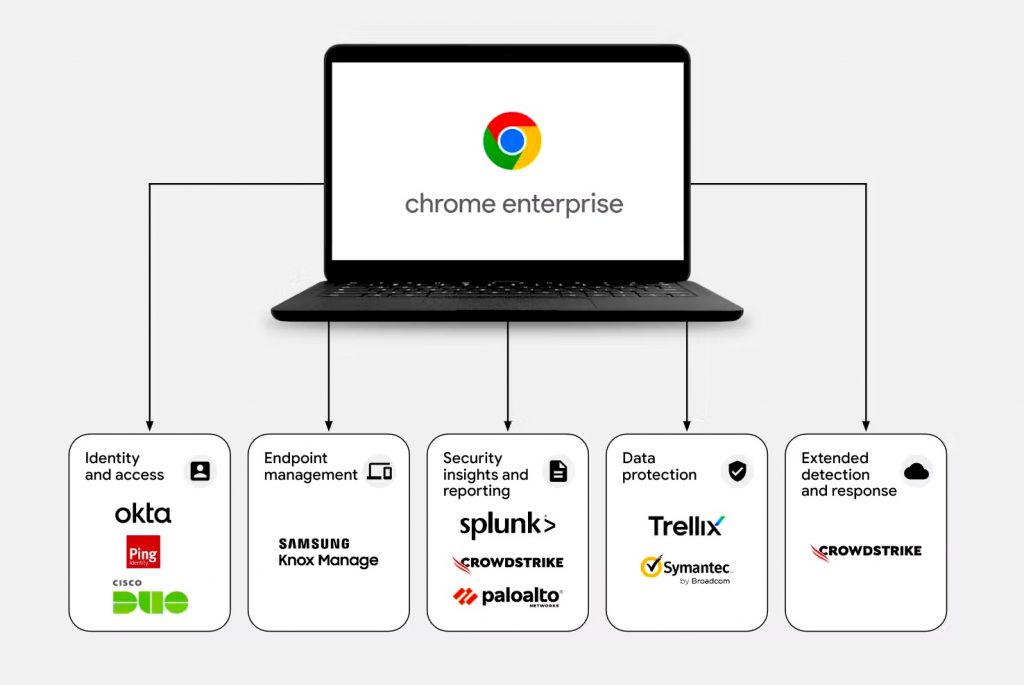
Security and Privacy Assessment
Threat Protection Capabilities Chrome Enterprise inherits Chrome’s malware and phishing protection systems while adding administrative oversight that prevents risky user behavior. During our security testing, the combination of automated threat detection and policy-based restrictions provided effective multi-layered protection.
Extension behavior monitoring proved particularly valuable, identifying potential security risks including unauthorized cookie access and suspicious network communication patterns. This visibility enables proactive security management rather than reactive incident response.
Privacy Controls and Data Governance Chrome Enterprise addresses significant privacy concerns present in standard Chrome deployments. Administrative controls override individual user settings for ad privacy preferences, usage statistics transmission, and crash reporting data sharing with Google.
This governance capability proves essential for organizations requiring strict data handling protocols. Usage statistics can include detailed interaction patterns and URL information, while crash reports may contain system state data and personal information depending on user activity at the time of the incident.
User Experience and Administrative Efficiency
End-User Impact Assessment One of Chrome Enterprise’s strongest advantages lies in its minimal impact on daily user workflows. End-users continue operating within the familiar Chrome interface while benefiting from enhanced security policies operating transparently in the background.
Our user feedback indicated virtually no adoption friction, with employees appreciating maintained productivity levels despite enhanced security measures. This seamless integration eliminates the training costs and workflow disruptions typically associated with enterprise browser transitions.
Administrative Interface Evaluation The management console emphasizes accessibility for IT administrators with varying technical expertise levels. Point-and-click policy configuration reduces implementation complexity while maintaining granular control options for advanced administrators.
Interactive setup guides streamlined our initial deployment process, with OS-specific documentation ensuring proper implementation across diverse device environments. Large-scale device management becomes significantly more efficient compared to individual device configuration approaches.
Competitive Analysis and Market Position
Island Enterprise Browser Island pioneered enterprise browser solutions with detailed user behavior analytics and granular security controls. While Chrome Enterprise emphasizes management scalability and user familiarity, Island focuses on comprehensive usage reporting and advanced security granularity. Organizations prioritizing detailed user behavior analysis may prefer Island’s approach.
Microsoft Edge for Business Microsoft’s enterprise offering provides exceptional integration with Microsoft 365 ecosystem applications including Outlook, Teams, and OneDrive. Organizations heavily invested in Microsoft technologies will find this integration compelling, though it limits flexibility for mixed-vendor environments.
Citrix Enterprise Browser Citrix’s solution excels in Workspace platform integration, appealing to organizations already utilizing Citrix virtualization technologies. The seamless integration provides significant value for existing Citrix customers but offers limited benefits for organizations outside the Citrix ecosystem.
Browser Extension Alternatives LayerX Enterprise Browser Extension and Red Access represent alternative approaches that enhance existing browsers rather than requiring complete platform changes. These solutions appeal to organizations preferring incremental security enhancements but lack the comprehensive management capabilities of dedicated enterprise browsers.
Our Recommendations
Best for Large-Scale Organizations: Chrome Enterprise Core’s free tier provides exceptional value for enterprises requiring centralized browser management without per-user licensing costs. The scalability and cross-platform support make it particularly attractive for organizations with diverse device environments.
Ideal for Mixed Device Environments: Organizations supporting Windows, macOS, Linux, and mobile devices benefit significantly from Chrome Enterprise’s unified management approach. BYOD policy enforcement becomes manageable through centralized controls that operate consistently across platforms.
Premium Tier Considerations: The Chrome Enterprise Premium upgrade requires careful evaluation against specific organizational security requirements. Organizations with strict compliance mandates or advanced data protection needs will find the investment justified, while smaller businesses may find the free tier sufficient.
Strengths and Limitations
Key Strengths:
- Zero-cost entry point with comprehensive core functionality
- Familiar user interface minimizes adoption friction
- Excellent cross-platform management capabilities
- Strong integration with Google Workspace environments
- Intuitive administrative interface suitable for varying skill levels
Notable Limitations:
- Limited advanced security features in free tier
- Reduced effectiveness outside Google ecosystem environments
- Mobile management capabilities lag behind desktop functionality
- Premium pricing may challenge budget-conscious organizations
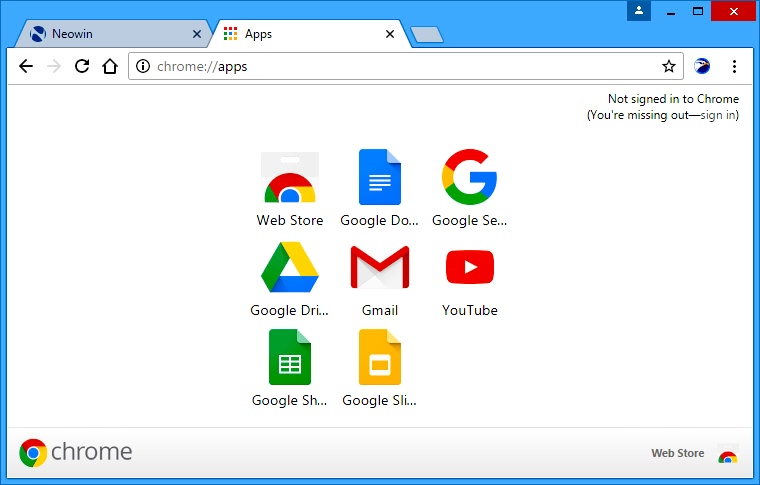
Implementation Recommendations
Chrome Enterprise successfully addresses real-world enterprise browser management challenges through practical solutions that balance security requirements with user productivity needs. The free Core tier provides compelling value for organizations seeking centralized browser control without significant cost investment.
For businesses operating diverse device environments or implementing BYOD policies, Chrome Enterprise offers practical solutions that address genuine security challenges. The combination of user familiarity and comprehensive administrative control creates an attractive proposition for IT decision-makers.
Organizations should evaluate Chrome Enterprise Core as a foundational browser management solution, with premium tier consideration based on specific security and compliance requirements. The platform’s scalability and cross-platform support make it particularly suitable for growing businesses and enterprises with complex device ecosystems requiring unified management approaches.




Post a comment