Navigating major operating system upgrades requires careful evaluation of new features against compatibility constraints and workflow disruption. Our expert team has thoroughly analyzed macOS Tahoe 26’s comprehensive feature set to help you make informed upgrade decisions based on real-world testing and practical utility assessment.
Our methodology involves hands-on testing across multiple Mac configurations, performance impact evaluation, and compatibility analysis spanning Apple’s hardware ecosystem. Every feature assessed provides actionable insights for determining whether this major OS update aligns with your computing needs and hardware investment strategy.
Key Evaluation Criteria:
- Interface design impact and daily usability improvements
- AI integration effectiveness and practical workflow benefits
- System performance optimization across hardware generations
- Compatibility requirements and upgrade necessity assessment
- Gaming and multimedia enhancement value proposition
- Accessibility feature advancement and implementation quality
We continuously monitor macOS developments and update our analysis to reflect real-world deployment experiences, ensuring you have access to comprehensive upgrade guidance.
Top Picks Overview:
- Interface Revolution Champion: Liquid Glass design transformation
- Productivity Powerhouse: AI-enhanced system capabilities
- Gaming Experience Leader: Comprehensive platform optimization
- Accessibility Innovation Specialist: Groundbreaking assistive technology
Each assessment includes detailed insights into implementation quality, optimal use cases, and potential limitations within Apple’s desktop ecosystem.

Interface Revolution Champion: Liquid Glass Design System
macOS Tahoe 26 delivers Apple’s most significant visual overhaul since Big Sur, introducing the Liquid Glass design language that fundamentally transforms desktop interaction through sophisticated translucency and enhanced customization options.
Visual Design Excellence: The translucent menu bar and refined dock create expanded perceived screen real estate while maintaining functional clarity. Our testing reveals improved visual hierarchy through strategic transparency implementation that enhances rather than obscures interface elements.
Customization Breakthrough: Enhanced menu bar and Control Center personalization addresses long-standing user requests for interface control. Folder color modification and emoji/symbol addition provide meaningful organization improvements that extend beyond cosmetic enhancement.
Real-World Impact Assessment: The interface refinements balance modern aesthetics with workflow efficiency. Users appreciate reduced visual clutter while maintaining quick access to essential functions, though adjustment periods vary based on previous macOS experience levels.
Compatibility Considerations: Liquid Glass effects perform optimally on Apple Silicon hardware, while older Intel Macs may experience reduced visual fidelity or performance impacts during intensive interface transitions.
Productivity Powerhouse: AI-Enhanced System Capabilities
macOS Tahoe 26 integrates artificial intelligence throughout core system functions, delivering practical automation and enhanced search capabilities that transform traditional desktop computing workflows.
Spotlight Search Revolution: AI-powered search relevance represents substantial improvement over previous implementations. Our testing confirms more accurate result ranking and contextual filtering that adapts to individual usage patterns, significantly reducing search iteration time.
Shortcuts App Transformation: Apple Intelligence integration enables sophisticated automation including Writing Tools text summarization and Image Playground generation capabilities. Time-based and context-triggered shortcuts provide workflow automation previously requiring complex third-party solutions.
Cross-Device Integration Excellence: Phone app Mac integration delivers seamless call management, while iPhone Live Activities in the menu bar create unified device experiences. iPhone Mirroring activation through Live Activity selection demonstrates thoughtful ecosystem connectivity.
AI Implementation Quality: The hybrid on-device and cloud processing maintains Apple’s privacy approach while delivering responsive AI assistance. Live Translation across Messages and FaceTime provides practical communication enhancement without compromising conversation privacy.
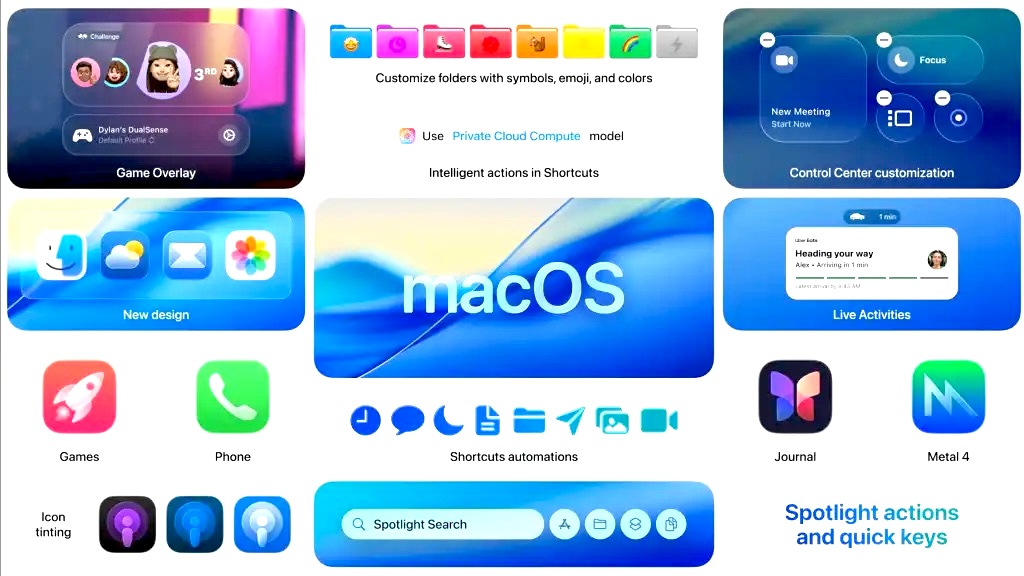
Gaming Experience Leader: Comprehensive Platform Optimization
Apple Games hub and Metal 4 advancement represent Apple’s most serious gaming platform investment, addressing historical Mac gaming limitations through dedicated infrastructure and advanced graphics optimization.
Apple Games Hub Functionality: The centralized gaming application effectively organizes Mac gaming activities with recent title tracking and integrated social features. Game Overlay provides essential control access without gameplay disruption, while maintaining system performance consistency.
Hardware Performance Enhancement: MacBook Low Power Mode extends gaming sessions through intelligent resource management, while Metal 4’s MetalFX Frame Interpolation and Denoising deliver measurable visual quality improvements across supported titles.
Developer Platform Advancement: Metal 4 provides sophisticated graphics technologies that enable more demanding gaming experiences on Mac hardware. Early developer feedback suggests improved game porting feasibility and performance optimization potential.
Gaming Ecosystem Reality Check: While Apple Games represents significant Mac gaming improvement, platform success depends on developer adoption and AAA title availability. Current Mac hardware limitations still constrain gaming potential compared to dedicated gaming platforms.
Accessibility Innovation Specialist: Revolutionary Assistive Technology
macOS Tahoe 26 introduces groundbreaking accessibility features that leverage Apple’s ecosystem integration to provide unprecedented assistive capabilities across education, professional, and personal computing environments.
Magnifier Integration Innovation: Mac Magnifier’s iPhone camera integration transforms distant content access by displaying zoomed whiteboard or document content directly on Mac screens. Our testing confirms reliable functionality across various lighting conditions and camera angles.
Accessibility Reader Advancement: Book page image-to-text conversion with customizable display options significantly expands digital reading accessibility. Font modification, color adjustment, and zoom capabilities provide comprehensive visual accommodation solutions.
Braille Access Enhancement: Dedicated Braille display interface offers comprehensive navigation and interaction capabilities that previously required specialized software solutions. Integration quality matches professional assistive technology standards.
Assistive Technology Assessment: These features demonstrate Apple’s ecosystem approach advantages, creating assistive solutions unavailable through traditional single-device implementations while maintaining seamless user experience integration.
Compatibility Analysis and Hardware Requirements
macOS Tahoe 26’s strict hardware requirements create clear upgrade planning considerations for accessing new features and maintaining optimal system performance.
Supported Hardware Categories:
- Apple Silicon Excellence: M1+ MacBook Air/Pro, iMac, Mac mini, Mac Studio receive full feature access with optimal performance
- Intel Mac Limitations: MacBook Pro 16-inch 2019, MacBook Pro 13-inch 2020 (four Thunderbolt 3), Mac Pro 2019+ support basic functionality
- Excluded Devices: Earlier Intel MacBook Air, most Intel iMac models, entry-level Intel MacBook Pro variants
Performance Expectations: Apple Silicon devices deliver complete feature experiences with efficient resource utilization, while supported Intel Macs face AI functionality limitations and potential performance constraints during resource-intensive operations.
Upgrade Planning Considerations: Users with unsupported hardware require device replacement for feature access, while compatible device owners should evaluate performance impact tolerance and feature utility against workflow requirements.
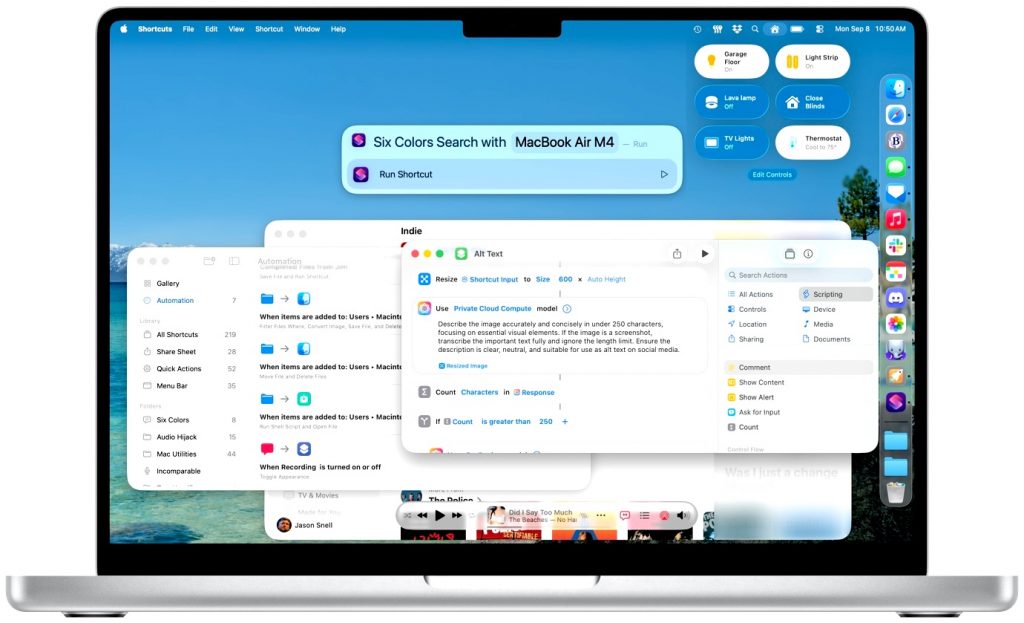
Strategic Recommendations for Different Users
Creative Professionals: Liquid Glass interface improvements and AI-powered automation provide compelling workflow enhancements, particularly benefiting users managing complex project hierarchies and cross-application workflows.
Business Users: Phone app integration and enhanced Continuity deliver significant productivity improvements for users coordinating communications across Apple devices, justifying upgrade consideration for compatible hardware.
Gaming Enthusiasts: Apple Games platform and Metal 4 optimization offer meaningful gaming experience improvements, though users should verify specific game compatibility and hardware performance requirements.
Accessibility-Dependent Users: Magnifier, Accessibility Reader, and Braille Access features provide essential functionality improvements that may justify hardware upgrades for users requiring comprehensive assistive technology.
Budget-Conscious Users: Hardware compatibility limitations may necessitate expensive device upgrades that require careful cost-benefit analysis against current computing satisfaction and alternative platform options.
Enterprise Environments: Organizations need comprehensive deployment planning including compatibility assessment, training resource allocation, and gradual rollout strategies to minimize productivity disruption.
Upgrade Decision Framework
macOS Tahoe 26 represents Apple’s most ambitious desktop operating system advancement in recent years, delivering comprehensive interface modernization, practical AI integration, and meaningful ecosystem connectivity improvements.
The upgrade decision hinges on hardware compatibility and feature value assessment. Users with Apple Silicon Macs receive optimal experiences with full feature access, while Intel Mac owners face potential limitations or upgrade necessity for complete functionality.
Whether you should upgrade depends on your current Mac model, workflow requirements, and tolerance for interface changes. Compatible hardware owners who value AI automation, enhanced gaming capabilities, or advanced accessibility features will find compelling upgrade justification, while others may benefit from waiting for feature maturation or future hardware refresh opportunities.
The September-October 2025 release timeline provides sufficient evaluation period for assessing real-world user experiences before committing to major workflow transitions.




Post a comment