The operating system update landscape has evolved toward smaller, more frequent releases, but Windows 11 25H2 represents Microsoft’s most minimal annual upgrade yet. Our expert team has thoroughly analyzed this update to help you understand whether the upgrade delivers meaningful improvements or simply repackages existing features.
Our methodology involves feature assessment, performance evaluation, and upgrade necessity analysis across different user scenarios. Every aspect examined provides actionable insights for determining whether this update aligns with your computing needs and workflow requirements.
Key Evaluation Criteria:
- Feature enhancement significance and practical utility
- Performance impact and system optimization improvements
- Update deployment strategy and user experience changes
- Upgrade timeline benefits and support considerations
- Compatibility requirements and migration complexity
- Value proposition compared to remaining on Windows 11 24H2
We continuously monitor Windows development cycles and update our analysis to reflect real-world deployment experiences and long-term system stability implications.
Top Picks Overview:
- Conservative User Champion: Extended support timeline benefits
- Interface Modernization Specialist: Streamlined Start menu improvements
- Performance Optimization Seeker: Under-the-hood refinements
- Early Adopter Reality Check: Honest assessment of minimal improvements
Each recommendation includes detailed insights into update benefits, potential limitations, and optimal timing for different user scenarios.

Windows 11 25H2 Update Overview
Windows 11 25H2 represents an “enablement package” that activates features already present in Windows 11 24H2 rather than introducing substantial new functionality. Microsoft’s admission that this constitutes a “minor upgrade” sets appropriate expectations for an update cycle focused on refinement rather than innovation.
Core Update Architecture:
- Enablement package activating existing 24H2 features
- Redesigned Start menu with single-panel layout and optional recommendations removal
- Phased rollout strategy affecting both 25H2 and 24H2 users simultaneously
- Extended support timeline providing additional year of security updates
- Performance optimizations and under-the-hood refinements
Deployment Timeline: Final RTM candidate (build 26200.6584) suggests imminent release within 1-2 weeks, targeting late September or early October 2025 availability.
Conservative User Champion: Extended Support Timeline
Windows 11 25H2’s primary advantage lies in extended support duration rather than revolutionary feature additions, particularly benefiting users prioritizing system stability and security longevity.
Support Timeline Benefits: The additional year of support provides valuable security update coverage for users who prefer minimizing update frequency while maintaining system protection. This proves particularly relevant for business environments managing large device deployments where update coordination requires careful planning.
Stability Considerations: As an enablement package rather than comprehensive rebuild, 25H2 carries lower risk of introducing system instability compared to major feature updates. Conservative users benefit from activating existing, tested functionality rather than adopting entirely new system components.
Migration Simplicity: The minimal nature of changes reduces training requirements and workflow disruption typically associated with major operating system upgrades, making this suitable for users avoiding unnecessary complexity.
Long-term Planning Value: Extended support provides additional time for evaluating future Windows versions before committing to more substantial upgrades, offering strategic flexibility for both individual and enterprise planning scenarios.
Interface Modernization Specialist: Start Menu Refinements
The redesigned Start menu represents 25H2’s most visible improvement, though the phased rollout strategy complicates upgrade timing decisions for users seeking immediate access.
Start Menu Enhancement Assessment: The single-panel layout eliminates visual clutter while the optional recommendations section removal addresses user complaints about promotional content and suggested applications. These changes create cleaner, more focused navigation experiences that reduce cognitive load during routine computer usage.
Rollout Strategy Complexity: Microsoft’s decision to deploy Start menu changes across both 24H2 and 25H2 through phased rollouts means upgrade timing doesn’t guarantee immediate access to new interface elements. Users may receive improvements while remaining on 24H2, or experience delays after upgrading to 25H2.
Customization Improvements: Enhanced ability to eliminate Microsoft’s promotional elements provides users greater control over their computing environment, addressing longstanding concerns about operating system advertising and unwanted suggestions.
Interface Consistency: The streamlined design aligns with broader Windows 11 design language while maintaining familiar functionality, supporting user productivity without requiring significant relearning periods.
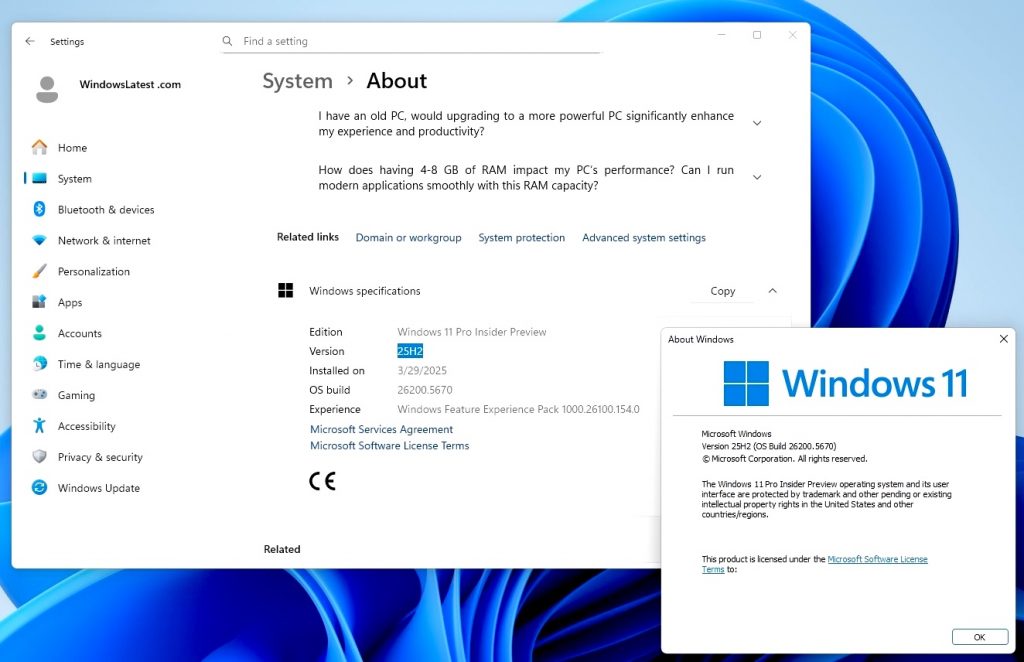
Performance Optimization Seeker: Under-the-Hood Analysis
While early benchmarking suggests minimal performance improvements, 25H2’s enablement package approach may deliver subtle optimizations that benefit specific usage scenarios.
Performance Impact Reality: Initial testing reveals no significant benchmark improvements compared to 24H2, though final RTM builds may include refinements not captured in preliminary evaluations. Users seeking dramatic performance gains should temper expectations accordingly.
System Efficiency Potential: Enablement packages typically include driver optimizations, memory management improvements, and background process refinements that may not appear in synthetic benchmarks but could enhance daily usage experiences.
Hardware Compatibility: The minimal update scope reduces risk of compatibility issues with existing hardware configurations while potentially introducing optimizations for newer device capabilities.
Resource Utilization: Under-the-hood improvements may provide subtle benefits in battery life, thermal management, or system responsiveness that become apparent through extended usage rather than immediate testing.
Early Adopter Reality Check: Minimal Innovation Assessment
Windows 11 25H2 challenges traditional expectations for annual operating system updates by delivering refinement rather than revolutionary features, requiring honest evaluation of upgrade necessity.
Feature Innovation Limitations: The absence of exclusive 25H2 features represents unusual departure from traditional Windows update patterns where annual releases typically include substantial new functionality. This approach suggests Microsoft’s focus on stability and refinement over feature proliferation.
Upgrade Urgency Assessment: Unlike previous Windows updates that provided compelling reasons for immediate adoption, 25H2’s minimal changes eliminate pressure for rapid deployment. Users can evaluate upgrade timing based on support timeline preferences rather than feature access requirements.
Value Proposition Analysis: The update’s enablement package nature means users receive minimal functionality enhancement while gaining extended support coverage. This trade-off favors users prioritizing long-term stability over cutting-edge capabilities.
Deployment Strategy Implications: Microsoft’s simultaneous feature rollout across 24H2 and 25H2 suggests confidence in current Windows 11 foundation while acknowledging that major innovations may require more substantial architectural changes reserved for future releases.

Competitive Positioning and Market Context
Windows 11 25H2’s minimal scope reflects broader industry trends toward incremental updates and stability-focused development cycles rather than disruptive annual overhauls.
Industry Comparison: Similar to macOS and major Linux distributions, Windows appears to be adopting more conservative update strategies that prioritize system reliability over feature velocity, responding to user feedback about update fatigue and stability concerns.
Enterprise Considerations: Business environments benefit from predictable, minimal-impact updates that reduce deployment complexity and training requirements while maintaining security compliance through extended support timelines.
Consumer Expectations: The underwhelming nature of 25H2 may disappoint users expecting substantial improvements, though it provides opportunity for Microsoft to focus development resources on more significant future innovations.
Strategic Recommendations for Different Users
Business Environments: The extended support timeline and minimal disruption make 25H2 suitable for enterprise deployment, though organizations should evaluate timing against existing update schedules and testing requirements.
Home Users Seeking Stability: Conservative users benefit from extended support coverage without complexity associated with major feature additions, making upgrade worthwhile for long-term system maintenance.
Power Users and Enthusiasts: The minimal feature set provides little incentive for immediate adoption unless extended support timing aligns with existing upgrade preferences or system refresh plans.
Content Creators and Professionals: Users requiring system stability for production work may appreciate the refinement-focused approach, though performance improvements appear negligible for demanding professional workflows.
Gaming and Performance Users: Early benchmarking suggests minimal performance impact, making upgrade timing decisions based on support timeline preferences rather than performance expectations.
Upgrade Timing and Decision Framework
The unique characteristics of Windows 11 25H2 require different decision-making criteria compared to traditional feature-rich operating system updates.
Immediate Upgrade Scenarios: Users approaching end-of-support deadlines for current Windows versions or those requiring extended security coverage should consider upgrading for timeline benefits rather than feature access.
Wait-and-See Approaches: The phased rollout of Start menu improvements and minimal exclusive features support delaying upgrades until feature deployment stabilizes or future updates provide more compelling improvements.
Risk Assessment: The enablement package approach reduces update risks while providing modest benefits, making this suitable for users preferring incremental rather than revolutionary system changes.
Making the Right Update Decision
Windows 11 25H2 represents Microsoft’s most conservative annual update approach, delivering extended support coverage and interface refinements without substantial feature innovation. The update succeeds in providing stability-focused improvements for users prioritizing system reliability over cutting-edge capabilities.
However, the minimal scope challenges traditional upgrade urgency since most improvements come to 24H2 users through phased rollouts anyway. The decision ultimately depends on your support timeline requirements rather than feature access needs.
Whether you should upgrade depends on your preference for extended support coverage versus tolerance for minimal feature enhancement. Conservative users seeking long-term stability will find value in the extended support timeline, while those expecting substantial improvements may find 25H2 underwhelming compared to previous Windows update cycles.




Post a comment